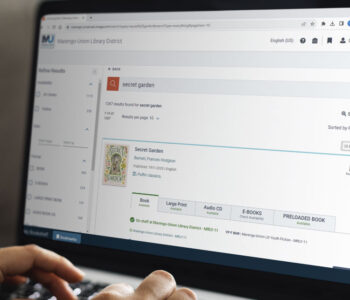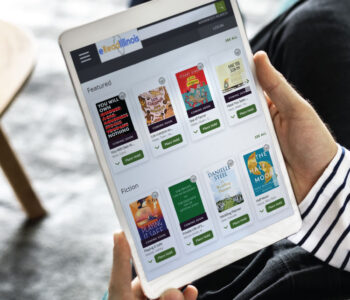Access more than 5 million items from home or the library
This change to a larger library system will allow you to get more out of your Library and greater access with your Library card. Currently when you search our online Library catalog you only see Marengo-Union items; when we join the PrairieCat consortium it will allow you to see items from every library in the PrairieCat library system and request them.
Getting Started
ACCESS Encore Catalog in the Menu
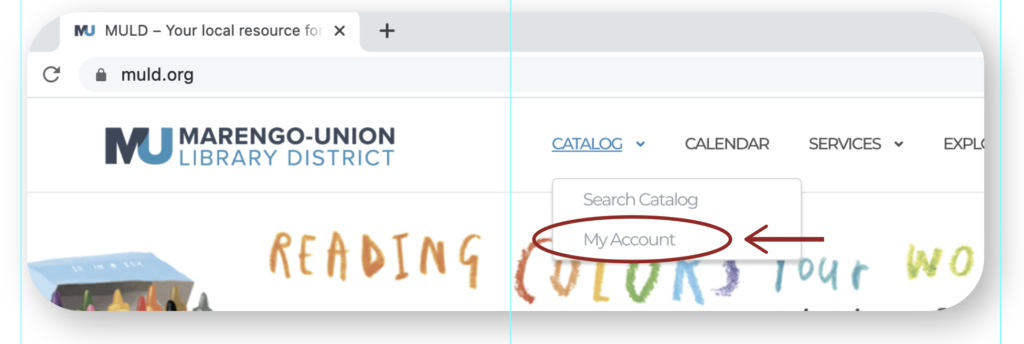
LOGIN with library card number and PIN
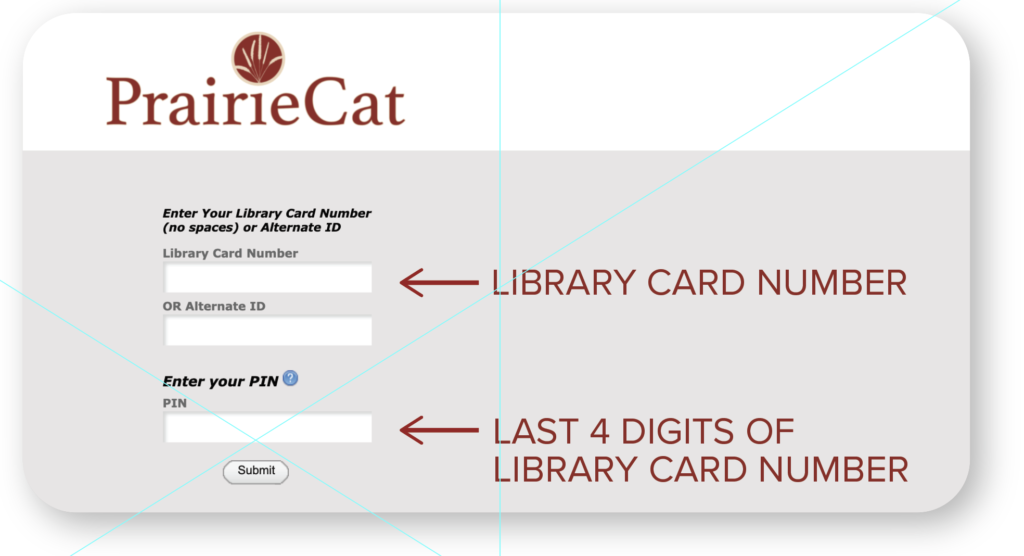
QUICK TIP: If you are at a public computer in a library, don’t forget to logout before you leave the computer.
Search
SEARCH Marengo-Union Library District’s catalog or all libraries in the PrairieCat catalog consortium. You can now borrow materials from over 130 other libraries in Northern Illinois!
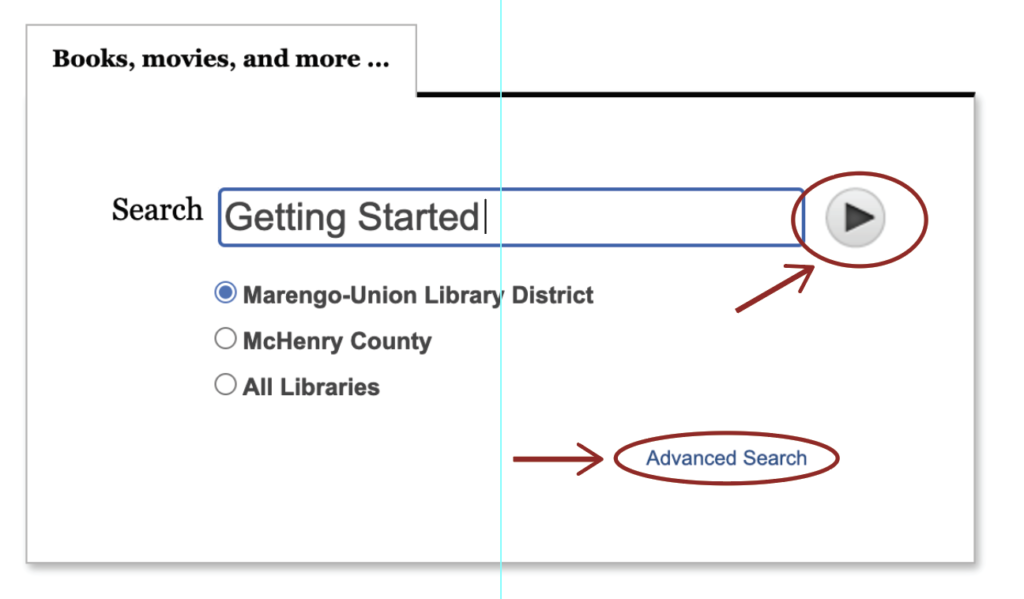
QUICK SEARCH
- Type in your search word(s) without any punctuation or capitalization. Then click on the arrow or press the enter key.
- If you have misspelled a word you will be presented with a “Did you mean” question with the correct spelling in a blue link.
ADVANCED SEARCH
- Use the ADVANCED SEARCH to combine a keyword, title, author or subject.
- Further narrow your search by choosing a specific format, library, language, and/or publication year.
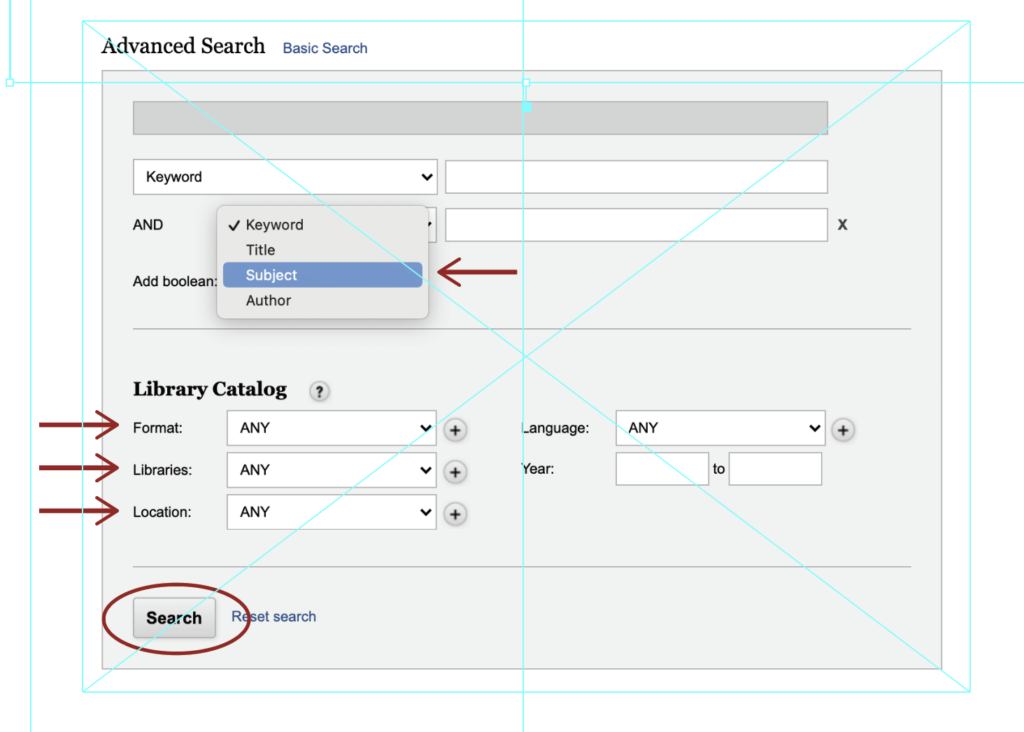
Results
- A SEARCH that results in a single hit will display the full bibliographic information for the title as well as the holdings.
- A SEARCH that results in multiple hits will display brief bibliographic information. Click on SEE ALL to display the libraries that own the title and the shelf status. Click on the TITLE to display the full bibliographic information.
- An icon appears to the left of the title indicating FORMAT.
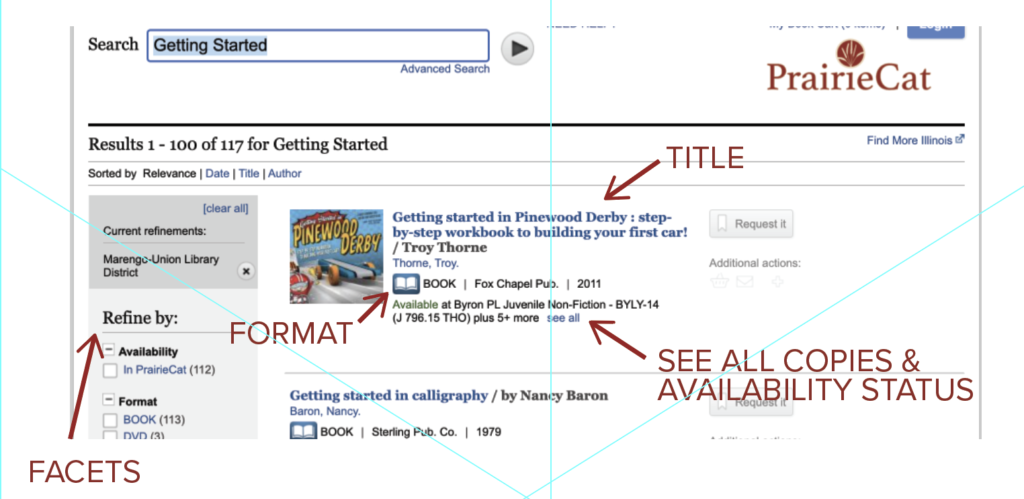
Facets
Refine your results using the FACETS to the left of the brief results. Further refine your results by:
- AVAILABILITY: Records that have copies available
- FORMAT: Select the format you are interested in such as book, audio book on CD, large print, DVD, etc.
- LIBRARIES: Choose your library or a group of libraries in a geographic area
- FOUND IN: Choose the field that should contain your search criteria such as title, keyword, author, etc.
- PUBLISH DATE: Choose the year the item was published
- LANGUAGE: Choose the language of the material
- TAG: Refine your results based on patron initiated tags
- SETTING: Choose the geographic area the title covers
My Account
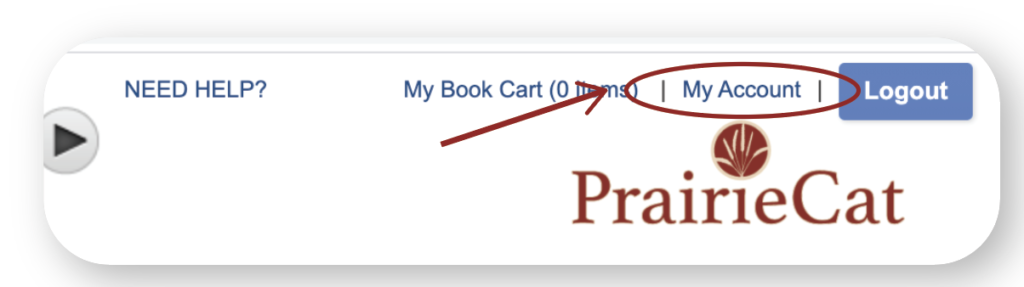
MY ACCOUNT allows you a real time look at the items you have checked out, on hold, can renew, etc. In order to access MY ACCOUNT you must first Login using your library card number and PIN.
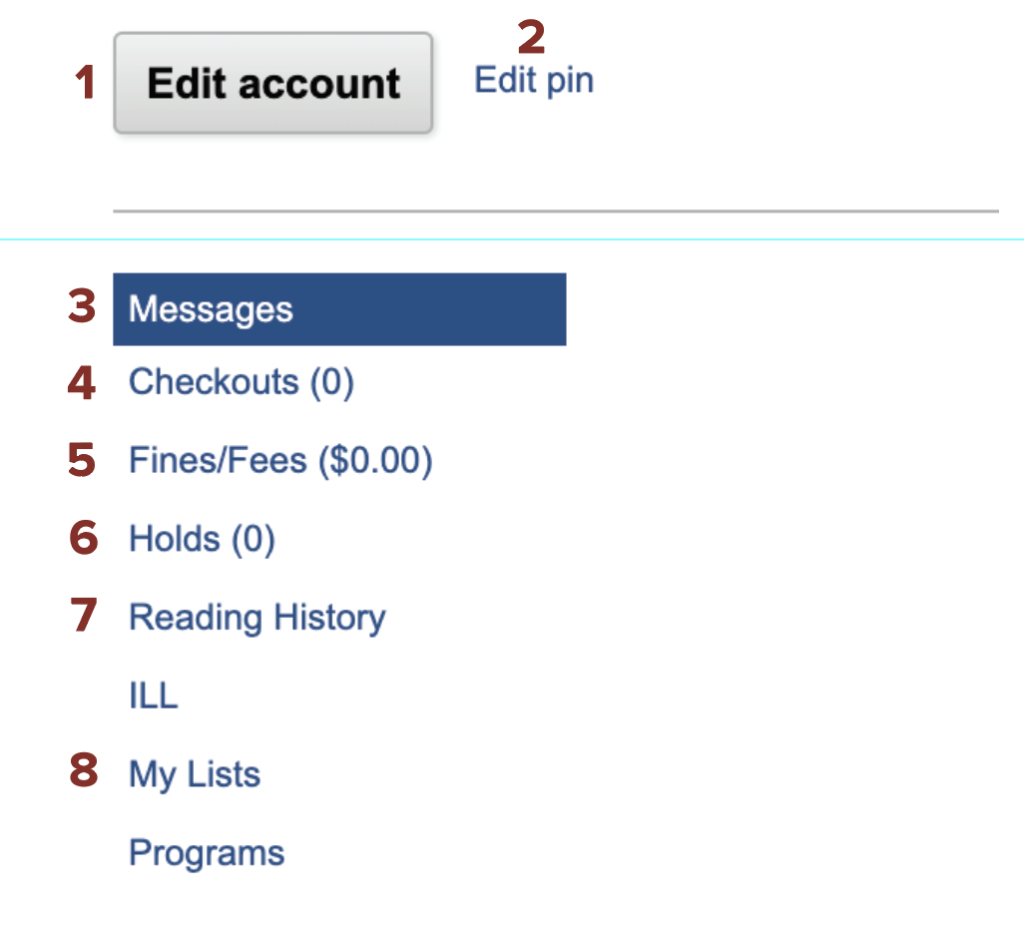
- EDIT ACCOUNT: Add an Alternate ID, change your email or phone number, and opt in to text alerts for notifications (message & data charges may apply.)
- EDIT PIN: Change your PIN number
- MESSAGES: Displays messages from the Library, such as, you need to update your contact information.
- CHECKOUTS: View items currently checked out and due dates.
- FINES/FEES: View money owed and make online payments.
- HOLDS: View items you have on hold and if they are available for pickup.
- READING HISTORY: Encore will retain information on the titles you have checked out and returned. Opt in to use.
- MY LISTS: View and manage lists you store in your account.
Renew Items
Items may be RENEWED if your account is in good standing, there are no holds on the material, and you haven’t exceeded the renewal limit. See more renewal details at muld.org/services.
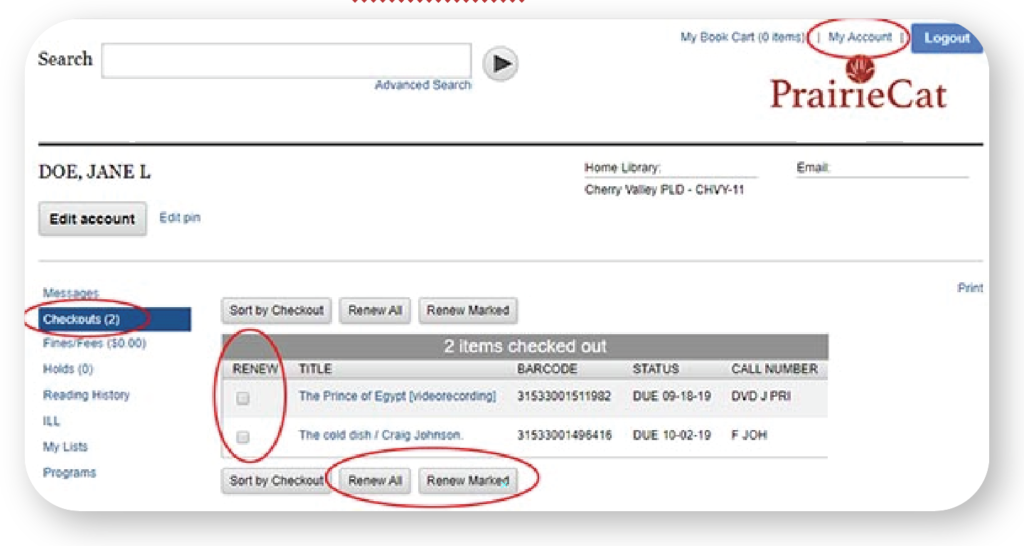
- Go to MY ACCOUNT
- Click on CHECKOUTS
- Click the box next to each item you want to renew
- Click RENEW MARKED
- Click YES when asked if you want to proceed
- Notice the NEW DUE DATE next to the title
QUICK TIP: Use the Phone Renewal System and call 1-888-542-7259. To use this service you will need your library barcode number and the library barcode of the book you would like to renew.
Holds
If your library doesn’t own a title you can place a HOLD on the title to receive it from another library.
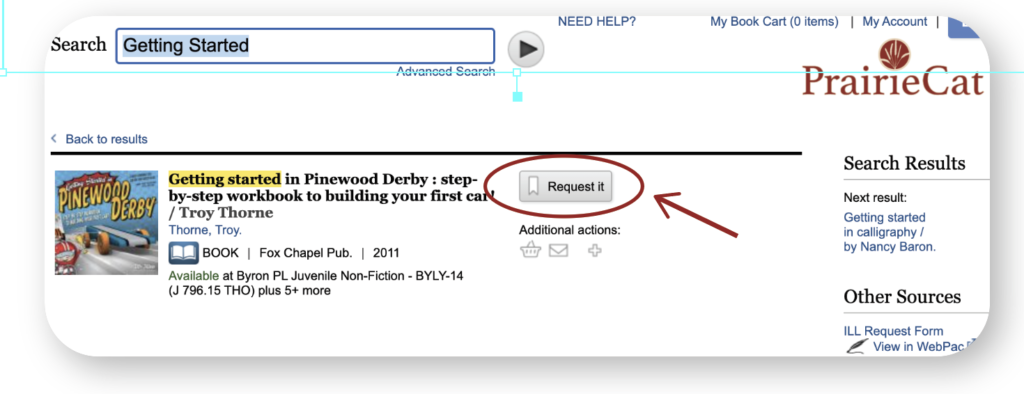
- LOGIN to your account
- Click REQUEST IT
- If you wish to pick up the item from another library, choose a different pickup location.
- SUBMIT your request. You will be contacted when your item is ready for pickup.
You may CANCEL your hold by clicking on the box next to the title and choose UPDATE LIST or cancel all holds by using the CANCEL ALL button.